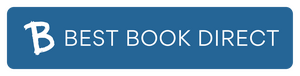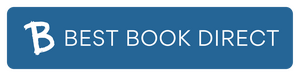Guide on everything you need to know about Premier Inn room rates
Flex |
Non - flex |
Standard |
£££ |
£ |
££ |
Cancel up to 1pm on day of stay for full refund |
No cancellations allowed |
Cancel only up to 24hrs after your initial booking |
Amend with full flexibility up to 1pm on day of stay |
Not Amendable |
Amend on a like for like basis up to 1pm on day of stay |
Premier Inn price their rooms differently according to how flexible you need the booking to be. Many guests tend to book their hotel room well in advance of their stay, this gives them the widest room and hotel choice, including access to more competitive room rates. Because Premier Inn do not release last minute cheap rooms then the room rates will generally get more expensive the closer you get to your date of stay.
Premier Inn in fact offers five different types of booking options: Flex, Semi-Flex, Non Flex, Advance and Standard all for exactly the same room! This can be rather confusing when trying to work out the best value room rate at a Premier Inn.
Basically you just need to consider how definite you are about your travel plans. If you can commit 100% and are sure you will not cancel, or you would be prepared to lose the booking cost then the non-flex price is always going to be the cheapest.
In practice you will find that rooms are commonly only offered as flex, non-flex and standard options and you will not see the advance or semi-flex as booking choices.
If you do have the option of an Advance booking then this allows you to cancel your booking up to 28 days before travel for a full refund and then within 28 days of your stay you still have the option to amend the booking right up to the day of arrival. The Advance booking is as its name suggests only offered when you book very far in advance of your hotel stay.
On average the standard room rate works out at about 10% less than the semi-flex rate and 20% less than the flex rate which equates to an average saving of about £10 when compared to the semi-flex booking or £19 if you opted for the most expensive flex rate.
However if you think your travel plans could change then it can make good sense to choose the more expensive flexible booking options of either semi-flex or flex rather than the cheapest standard option. We think semi-flex probably offers most guests a decent compromise between the two more expensive options unless your travel plans are rock solid in which case go for the standard rate deal and the price difference will buy your dinner!
Differences between the Premier Inn booking types:
What does the 'like for like' amended booking mean?
Premier Inn Booking Tip:
Because you will forfeit any prepaid meals or extras if you cannot travel and fail to cancel your stay in time, we recommend that you should avoid pre-paying for any extras by not adding them to your initial booking. Instead wait until you arrive at the hotel and then purchase them. There is no discount given for booking meals or Wi-Fi in advance and in the unfortunate event that you cannot travel and fail to cancel your booking on the Standard or Flex rates it will help reduce your losses to just the room cost. If you have booked on the non-flex rate then you will forfeit the entire booking plus any extras you have paid since there is no option to cancel or amend.
Premier Inn in fact offers five different types of booking options: Flex, Semi-Flex, Non Flex, Advance and Standard all for exactly the same room! This can be rather confusing when trying to work out the best value room rate at a Premier Inn.
Basically you just need to consider how definite you are about your travel plans. If you can commit 100% and are sure you will not cancel, or you would be prepared to lose the booking cost then the non-flex price is always going to be the cheapest.
In practice you will find that rooms are commonly only offered as flex, non-flex and standard options and you will not see the advance or semi-flex as booking choices.
If you do have the option of an Advance booking then this allows you to cancel your booking up to 28 days before travel for a full refund and then within 28 days of your stay you still have the option to amend the booking right up to the day of arrival. The Advance booking is as its name suggests only offered when you book very far in advance of your hotel stay.
On average the standard room rate works out at about 10% less than the semi-flex rate and 20% less than the flex rate which equates to an average saving of about £10 when compared to the semi-flex booking or £19 if you opted for the most expensive flex rate.
However if you think your travel plans could change then it can make good sense to choose the more expensive flexible booking options of either semi-flex or flex rather than the cheapest standard option. We think semi-flex probably offers most guests a decent compromise between the two more expensive options unless your travel plans are rock solid in which case go for the standard rate deal and the price difference will buy your dinner!
Differences between the Premier Inn booking types:
- The cheapest room rate is now the non-flex which must be paid in full on booking, it allows no refunds for any reason. Once you have paid you either stay or lose your entire booking cost including any pre-booked meals.
- The next cheapest room rate is called standard (formally called the Premier Inn saver rate), this rate only allows you to cancel within the first 24 hrs after the initial booking for a full refund, after this period you will not receive any refund at all if you cancel, however you can still amend the booking on a like for like basis up to 1 pm on the stay of your stay. This type of booking has to be paid in full at booking.
- The next rate is called semi-flex, this offers the ability to cancel for a full refund up to 3 days before you arrive and like the standard rate you can also amend the booking on a like for like basis up until 1 pm on the day of your stay. Again you need to pay in full at booking.
- The the most expensive rate is the flex which allows you to cancel with a full refund right up to 1 pm on the day of arrival and amend the booking with full flexibility. The flex rate allows you to pay for your stay on arrival at the hotel.
- The Advance rate is rarely offered as an option as it is for rooms booked a long time before your stay and tends to be at quite a high rate. It allows you to cancel for a full refund up to 28 days before your stay and then within the final 28 days you can amend the booking right up to the date of your stay.
What does the 'like for like' amended booking mean?
- This means the same booking type, same hotel, same number of rooms and type of rooms, and the same stay duration.
- This is before midnight on three clear days before your booking ie. for a stay on a Saturday would you need to cancel before midnight on the Tuesday.
- If you have booked on the flex rate you will be charged one nights stay, but if you have booked on either the semi-flex or standard rate you will forfeit the entire booking including any prepaid meals and Wi-Fi upgrade.
Premier Inn Booking Tip:
Because you will forfeit any prepaid meals or extras if you cannot travel and fail to cancel your stay in time, we recommend that you should avoid pre-paying for any extras by not adding them to your initial booking. Instead wait until you arrive at the hotel and then purchase them. There is no discount given for booking meals or Wi-Fi in advance and in the unfortunate event that you cannot travel and fail to cancel your booking on the Standard or Flex rates it will help reduce your losses to just the room cost. If you have booked on the non-flex rate then you will forfeit the entire booking plus any extras you have paid since there is no option to cancel or amend.
How to CANCEL your booking at Premier Inn
- Click on this link to cancel your booking
- Enter your Booking Reference number, (this can be found on your booking confirmation email), Surname and arrival date.
- Click ‘Cancel’
- Confirm changes
- You will receive a confirmation email
- Please allow 3-5 working days from the date of cancellation for your refund to be processed.
How to AMEND your booking at Premier Inn
- Click on this link to amend your booking
- Enter your Booking Reference number, (this can be found on your booking confirmation email), Surname and arrival date.
- Click ‘Amend’
- Confirm changes
- You will receive a confirmation email
If you are unable to cancel or amend your Premier Inn booking online then you can contact Premier Inn Customer Service on 0333 003 8101 between 9am - 5pm Monday to Friday
(Calls charged at your standard network charge, this is not a premium rate number)
This website is not affiliated or endorsed by the Premier Inn brand