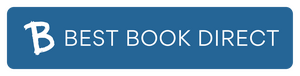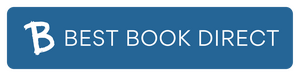Wi-Fi |
30 minutes free per 24hr |
Paid £3 per 24hr |
Max speed (Mbps) |
upload 0.5 download 2.0 |
upload 1.0 download 5.0 |
Device Limit |
2 |
2 |
Data Limit |
unlimited |
unlimited |
Wi-Fi option |
Devices limit |
Speed (Mbps) upload/download |
Data Use |
Cost |
Free 30 minutes every 24hr |
2 |
0.5 / 2.0 |
Unlimited |
£0 (Free) |
24hr |
2 |
1.0 / 5.0 |
Unlimited |
£3 |
48hr |
2 |
1.0 / 5.0 |
Unlimited |
£6 |
72hr |
2 |
1.0 / 5.0 |
Unlimited |
£9 |
1 week |
2 |
1.0 / 5.0 |
Unlimited |
£12 |
2 weeks |
2 |
1.0 / 5.0 |
Unlimited |
£20 |
4 weeks |
2 |
1.0 / 5.0 |
Unlimited |
£35 |
Travelodge WiFi is provided by Virgin media and available throughout all of its hotels. There are two options available, free for 30 minutes or paid for 24Hr access.
Standard Free 30 Minutes WiFi
As standard Travelodge offers a free WiFi service allowing you to connect a maximum of two devices but this is limited to 30 minutes per 24 hour period. The speed is slow at 0.5Mbps upload and 2.0Mbps download allowing you to use social media and email but not fast enough to stream a movie or play games.
Internet speed required to stream movies: standard definition requires a minimum of 3 Mbps and high definition requires 5 Mbps. You will require the paid WiFi version to achieve these speeds.
Useful hack for the Travelodge free 30 minute WiFi access: Once your free 30 minutes has been used you can connect with a different device and get a further 30 free minutes, and then repeat this with a different device as many times as you wish.
Alternative for using the Travelodge WiFi service
Most modern mobile phones can now be set up to act as a WiFi hotspot and will then share your phones mobile data with your other devices like a laptop (on your mobile go to settings - connection/sharing - portable hotspot).
This might be a viable option for you assuming you have the following:
Remember that you will need to check the signal strength indoors with the checker and even if you get a strong signal showing on the checker, the position of your room within the Travelodge may still reduce the actual signal strength you receive. UK city centre Travelodge will all have good 5G mobile coverage outside as a minimum.
Upgraded 24Hr Travelodge WiFI package
The paid version will cost you £3 for a full 24Hr access again limited to just two devices. This gives you a faster speed of 2.0Mbps upload and 5.0Mpbs download. If you are staying for longer than 3 days then Travelodge offer the following discounted rates.
Standard Free 30 Minutes WiFi
As standard Travelodge offers a free WiFi service allowing you to connect a maximum of two devices but this is limited to 30 minutes per 24 hour period. The speed is slow at 0.5Mbps upload and 2.0Mbps download allowing you to use social media and email but not fast enough to stream a movie or play games.
Internet speed required to stream movies: standard definition requires a minimum of 3 Mbps and high definition requires 5 Mbps. You will require the paid WiFi version to achieve these speeds.
Useful hack for the Travelodge free 30 minute WiFi access: Once your free 30 minutes has been used you can connect with a different device and get a further 30 free minutes, and then repeat this with a different device as many times as you wish.
Alternative for using the Travelodge WiFi service
Most modern mobile phones can now be set up to act as a WiFi hotspot and will then share your phones mobile data with your other devices like a laptop (on your mobile go to settings - connection/sharing - portable hotspot).
This might be a viable option for you assuming you have the following:
- At least a 4G enabled mobile (even better if you have 5G)
- An unlimited data contract or a large allowance you can afford to use
- Strong mobile data signal in your chosen Travelodge - this is how to find out:
- First you need the hotel's postcode, find this by using this link to the Travelodge hotel directory
- Now use the postcode to check the signal strength both outside the hotel and indoors using this link to Ofcoms official data signal strength checker
Remember that you will need to check the signal strength indoors with the checker and even if you get a strong signal showing on the checker, the position of your room within the Travelodge may still reduce the actual signal strength you receive. UK city centre Travelodge will all have good 5G mobile coverage outside as a minimum.
Upgraded 24Hr Travelodge WiFI package
The paid version will cost you £3 for a full 24Hr access again limited to just two devices. This gives you a faster speed of 2.0Mbps upload and 5.0Mpbs download. If you are staying for longer than 3 days then Travelodge offer the following discounted rates.
Can you use your paid for WiFi at other Travelodge Hotels?
Yes, you can transfer your WiFi package between different Travelodge hotels, note that the WiFi package is time limited so for example once you start a 2 week package it runs for exactly 2 weeks whether you use it or not. There are no data use restrictions on either the standard free 30 minutes or paid for option.
Note that once you have selected a device to use the WiFi you cannot transfer the WiFi to another device so use your two device limit carefully.
To get connected simply switch your computer or mobile device to ‘wireless’ select ‘Travelodge WiFi’ and follow the onscreen instructions, payment will be taken using a credit or debit card. There is a maximum of 2 devices allowed per WiFi code.
If you experience a problem accessing the WiFi service you can call Virgin WiFi on 0330 6601141 – available 24 hours a day, 7 days a week. Please note that WiFi is non-refundable. T&Cs apply.
You can also find out more information on the Virgin Media site at: https://www.virginmediabusiness.co.uk/help-and-advice/technical-support/virgin-wifi-travelodge/
Yes, you can transfer your WiFi package between different Travelodge hotels, note that the WiFi package is time limited so for example once you start a 2 week package it runs for exactly 2 weeks whether you use it or not. There are no data use restrictions on either the standard free 30 minutes or paid for option.
Note that once you have selected a device to use the WiFi you cannot transfer the WiFi to another device so use your two device limit carefully.
To get connected simply switch your computer or mobile device to ‘wireless’ select ‘Travelodge WiFi’ and follow the onscreen instructions, payment will be taken using a credit or debit card. There is a maximum of 2 devices allowed per WiFi code.
If you experience a problem accessing the WiFi service you can call Virgin WiFi on 0330 6601141 – available 24 hours a day, 7 days a week. Please note that WiFi is non-refundable. T&Cs apply.
You can also find out more information on the Virgin Media site at: https://www.virginmediabusiness.co.uk/help-and-advice/technical-support/virgin-wifi-travelodge/
Is it safe to use Travelodge WiFi?
The following information details the risks and a possible solution for connecting your devices to the Travelodge WiFi service but it also applies to any unsecured WiFi network. Travelodge is not alone in using unsecured networks and most hotels and free public WiFi uses an open WiFi network to provide the free service.
Travelodge free WiFi uses an unsecured connection between your device and the internet access point. This is a security weakness and leaves them vulnerable to attacks by hackers looking to steal information. There is not likely to be any problem if you are using the WiFi to simply browse the internet or watch movies but there is the potential that if you are accessing anything that requires you to input passwords then these could be vulnerable to being stolen.
We would definitely not recommend using the WiFi connection to access mobile banking services unprotected.
Travelodge paid for-version of WiFi is a safer option because you will be given a username and password to log in to the network although the level of security is still not 100% secure. Please note that on Apple devices upgraded to the latest iOS version 14 you will need to disable the private address function in order to connect to the Travelodge network which negates the internet browsing security that your Apple device is trying to use.
Travelodge is not unusual in using an unsecured connection for WiFi, in fact most hotels do so, as do most public access WiFi networks such as train stations and hospitals etc.
What about using MAC address randomisation / Private Address on Apple devices?
Travelodge WiFi does support this functionality which helps to conceal your data while browsing the internet however Virgin Media who provide the Travelodge WiFi service recommend that this feature is not used when you connect to thier Ultimate WiFi service because you will quickly use up your allocated device limit which is set at only 2 devices. This completely cancels out all of your security advantages which is very frustrating.
The following information details the risks and a possible solution for connecting your devices to the Travelodge WiFi service but it also applies to any unsecured WiFi network. Travelodge is not alone in using unsecured networks and most hotels and free public WiFi uses an open WiFi network to provide the free service.
Travelodge free WiFi uses an unsecured connection between your device and the internet access point. This is a security weakness and leaves them vulnerable to attacks by hackers looking to steal information. There is not likely to be any problem if you are using the WiFi to simply browse the internet or watch movies but there is the potential that if you are accessing anything that requires you to input passwords then these could be vulnerable to being stolen.
We would definitely not recommend using the WiFi connection to access mobile banking services unprotected.
Travelodge paid for-version of WiFi is a safer option because you will be given a username and password to log in to the network although the level of security is still not 100% secure. Please note that on Apple devices upgraded to the latest iOS version 14 you will need to disable the private address function in order to connect to the Travelodge network which negates the internet browsing security that your Apple device is trying to use.
Travelodge is not unusual in using an unsecured connection for WiFi, in fact most hotels do so, as do most public access WiFi networks such as train stations and hospitals etc.
What about using MAC address randomisation / Private Address on Apple devices?
Travelodge WiFi does support this functionality which helps to conceal your data while browsing the internet however Virgin Media who provide the Travelodge WiFi service recommend that this feature is not used when you connect to thier Ultimate WiFi service because you will quickly use up your allocated device limit which is set at only 2 devices. This completely cancels out all of your security advantages which is very frustrating.
Discounted WiFi for longer stays at Travelodge
Length of stay |
Cost |
1 week |
£12 |
2 weeks |
£20 |
4 weeks |
£35 |